QR CODE
Connect with your customers instantly through a personalized QR code
link to Google reviews, Wi-Fi, WhatsApp, and more in just one scan!
How we create your personalized QR code
What’s a QR code, and what’s his goal?
Together, we will explore the purpose of this QR code and determine what it should link to.
To WhatsApp, to Google, to your website, are just a few examples of the possibilities
Once that is decided, we will select the colors.
Then, we’ll discuss the logo you may want to include.
Finally, we’ll customize the design to match your preferences perfectly.
Check out our creation steps in the next section.
Take a look below at some creation.
Contact us if you need any additional information
The steps we follow

QR CODE
designed for you- 1 = ฿250
- 2 = ฿500
- 3 = ฿700
- 4 = ฿800
- 5 = ฿900
- 6 = ฿1000
- + ฿100 for any additional QR code
Step 1 – Objective of the QR code
In this step, we’ll determine what you want your QR code to link to. This could be a URL to your website, a text message, an email, a phone call, a location, your Facebook or Instagram, Wi-Fi credentials, and more.
There are many possibilities—let’s explore them together
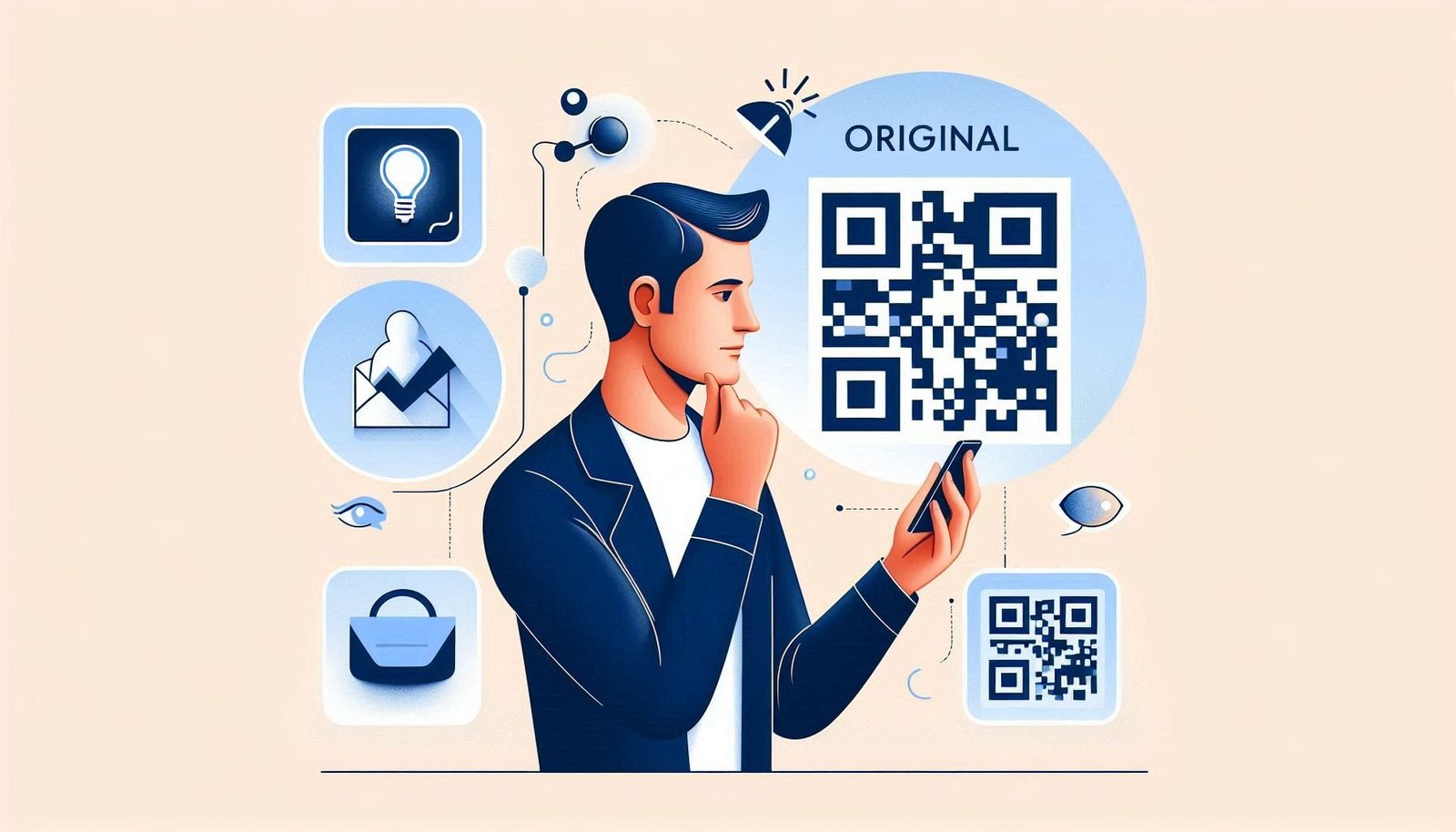
Step 2 – color of your QR code
Next, you need to choose your color. Thousands of colors are available.
You can opt for a solid color or a gradient, which can be linear or radial. It’s also possible to add a background color. But make sure to pay attention to contrast to ensure the QR code remains readable.
We’ll help you make your QR code unique

Step 3 – Logo inspiration
In this second-to-last step, you’ll need to decide whether to integrate your company logo, a social media logo, or something else.
Adding a logo will give your QR code a unique and original design.

Step 4 – Body customization
And for this final step, we will fully customize and design your QR code.
Choose the body format.
Design the shape of the eye body.
Select the shape of the eyes.
By the end, you’ll have a one-of-a-kind QR code tailored just for you to showcase your business.

